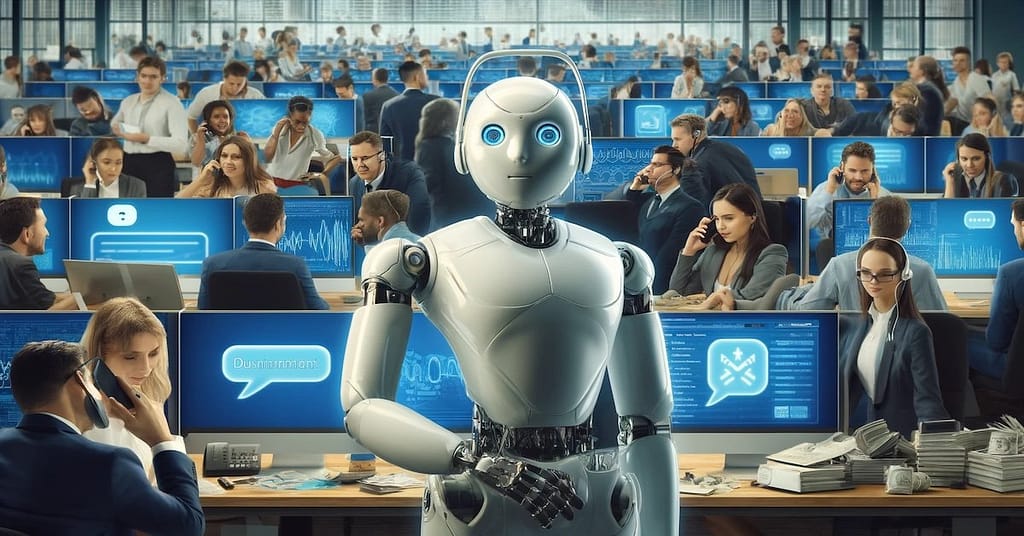How to Streamline Your Customer Interactions with HubSpot's Free Chatbot Builder
The Challenge of Scaling One-on-One Conversations
As a business, you strive to provide personalized attention to your website visitors, prospects, and customers. However, maintaining real-time, one-to-one conversations at scale can be a daunting task. Your team can quickly become overwhelmed, leaving you unable to address the needs of every individual effectively. Lets dive into how to unlish the power of chatbots.
Introducing the Power of Chatbots
Fortunately, you have a powerful ally in the form of a chatbot. With HubSpot's free Chatbot Builder, you can easily create intelligent messenger bots that can handle a wide range of tasks, from lead qualification and meeting scheduling to providing answers to common customer support questions. By automating these administrative tasks, your team can focus their time and energy on the conversations that require the most attention and expertise.
Getting Started with HubSpot's Chatbot Builder
Ensure Your Tracking Code is in Place
The first step in setting up your chatbots is to ensure that your website's tracking code is properly installed. If you're using a HubSpot-hosted website, you don't need to worry about this step. However, if your website is hosted elsewhere, you'll need to work with your web developer to install the tracking code provided by HubSpot.
Create an Inbox for Your Chatbot Conversations
Next, you'll need to create an inbox within HubSpot to serve as the home for your chatbot conversations. This will allow you to review and manage the interactions that take place through your chatbot. Many HubSpot users already have this set up, but if not, it's a simple process to create a new inbox.
Designing Your Chatbot
Leveraging Chatbot Templates
HubSpot's Chatbot Builder offers a variety of pre-built templates to choose from, each designed to address specific use cases. These templates serve as a great starting point, as they are fully customizable to fit your unique needs. By utilizing these templates, you can save time and effort, rather than building your chatbot from scratch.
Choosing the Right Chatbot Template
HubSpot's Chatbot Builder offers several templates to choose from, each tailored to a specific purpose:
- Concierge Bot: A virtual receptionist that can direct visitors to the appropriate resources or team members.
- Qualified Leads Bot: A bot that can qualify leads by asking questions about their needs and company size, ensuring your sales team focuses on the most promising opportunities.
- Meeting Bot: A bot that can help visitors schedule meetings with your team using your HubSpot Meetings link.
- Ticket Bot: A bot that can collect information from customers and open support tickets, streamlining your customer service process.
- Knowledge Base and Support Bot: A bot that can help customers navigate your knowledge base and find the information they need.
- Offline Bot: A bot that can provide assistance and guidance when your team is unavailable, directing visitors to alternative contact methods.
Building Your Chatbot Flows
Once you've selected the appropriate template, you can begin customizing your chatbot's flow. This involves crafting the welcome message, defining the actions the bot should take (such as gathering contact information or qualifying leads), and configuring the bot's responses and behavior.
Leveraging Quick Replies
One of the most powerful features of HubSpot's Chatbot Builder is the ability to use quick replies. Quick replies allow your website visitors to select pre-defined options, rather than having to type their responses. This not only saves time for the user but also ensures that the information collected by your chatbot is standardized and easily integrated into your HubSpot CRM.
Customizing the Chatbot's Appearance
To create a cohesive and branded experience, you can customize the appearance of your chatbot. This includes selecting the avatar image, adjusting the chat window's size and placement, and optimizing the bot's behavior for desktop, tablet, and mobile devices.
Previewing and Launching Your Chatbot
Before making your chatbot live, it's essential to preview its functionality to ensure it's working as intended. HubSpot's Chatbot Builder provides a preview mode that allows you to test the bot's responses and user flow. Once you're satisfied with the chatbot's performance, you can configure its availability and error messaging, and then launch it on your website.
Empowering Your Sales Team with Chatbot Automation
In the example provided, the focus was on creating a chatbot to streamline the lead qualification process, saving valuable time for the sales team. By automating the collection of contact information and qualifying questions, the sales representatives can now focus their efforts on the most promising leads, ultimately driving more efficient and effective sales conversations.
Unlocking the Full Potential of Chatbots
The possibilities for leveraging chatbots in your business are endless. From providing 24/7 customer support and automating routine inquiries to scheduling appointments and nurturing leads, chatbots can transform the way you interact with your audience. By harnessing the power of HubSpot's free Chatbot Builder, you can free up your team's time and resources, allowing them to concentrate on the high-value tasks that truly drive your business forward.
Get Started with HubSpot's Chatbot Builder Today
Don't let the challenge of scaling one-on-one conversations hold your business back. Embrace the power of chatbots and unlock a new level of efficiency and customer engagement. Sign up for HubSpot's free CRM platform and start building your customized chatbot today. Elevate your customer experience, empower your team, and watch your business grow to new heights.
Your Business Tagline
Why Use Chatbots for Your Business?
01
Routine Queries
Chatbots can handle routine customer service queries, reducing operational costs and improving customer satisfaction.
02
Lead Qualification
Chatbots can take care of lead qualification, freeing up your team's time for more important tasks.
03
24/7 Availability
Chatbots can help you reach a wider audience, even outside of traditional business hours.